Discover how Skyvia integrations can revolutionize your data management processes and maximize efficiency in your business operations.
Streamlining Data Imports and Exports
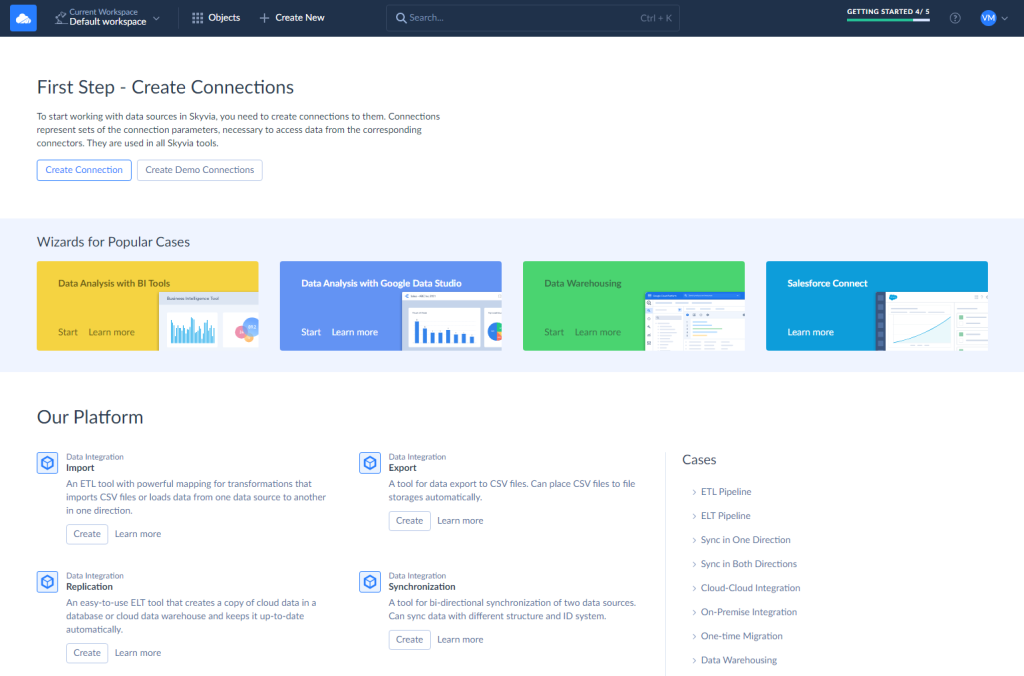
Streamlining data imports and exports is crucial for any business dealing with large volumes of data. With Skyvia, this process becomes seamless and efficient. By automating the import and export of data, it eliminates the need for manual data transfer, saving time and reducing the risk of errors.
Furthermore, Skyvia provides a user-friendly interface (according to the last G2 rating, the platform is second among the top 10 easiest-to-use ETL tools) that allows users to easily map data fields, set up filters, and schedule imports and exports. This streamlines the entire process and ensures that data is accurately transferred between systems.
In addition, Skyvia supports a wide range of data sources (180+) and formats, making it easy to integrate with various systems and applications. This flexibility enables businesses to efficiently import and export data from different platforms, regardless of complexity.
Complex Dataflows: Orchestrating Data Across Systems
Managing complex dataflows can be challenging for businesses relying on multiple systems and applications. However, with Skyvia integrations, orchestrating data across systems becomes seamless.
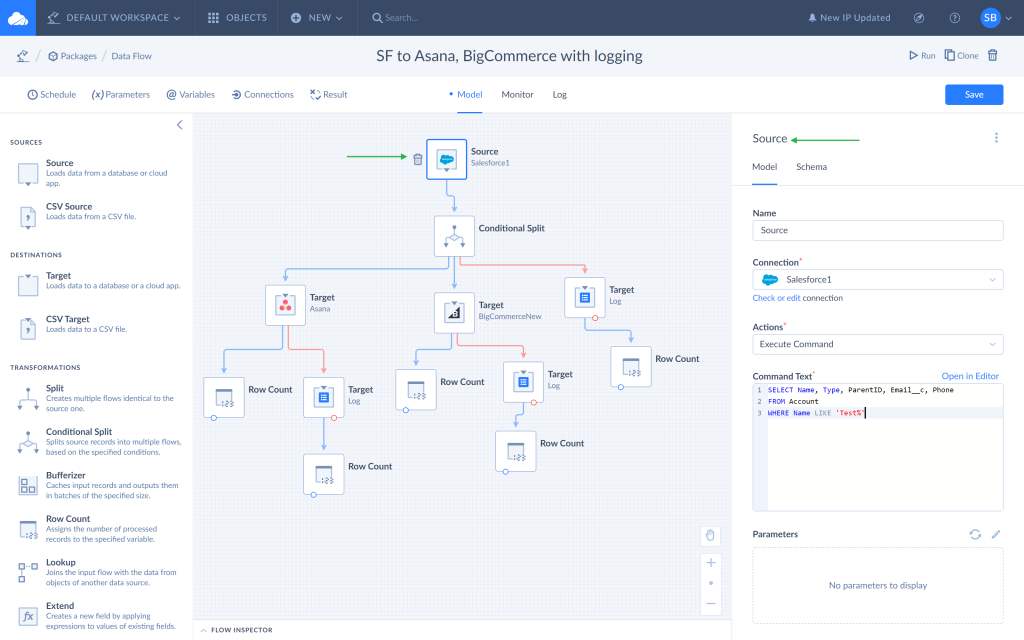
Skyvia offers a powerful Data Flow tool that allows users to create and manage dataflows visually. This intuitive interface makes it easy to define data transformations, apply filters, and set up dependencies between different systems.
Additionally, Skyvia supports a wide range of data transformations, including merging, splitting, aggregating, and filtering data. This enables businesses to manipulate and transform data according to their specific needs, ensuring each system has the right format and structure.
By orchestrating data across systems with Skyvia, businesses can streamline their data management processes, eliminate manual data entry, and ensure data consistency across different platforms.
Advanced Transformations: Unleashing the Power of Data
Data is a valuable asset for businesses, and unlocking its full potential requires advanced transformations. With Skyvia, businesses can unleash the power of their data through advanced transformations.
Skyvia provides a wide range of transformation functions. These functions enable businesses to clean and enhance their data, ensuring its accuracy and completeness.

Furthermore, Skyvia supports SQL-based transformations, allowing users to perform complex calculations, join multiple datasets, and create custom data views. This advanced functionality empowers businesses to derive meaningful insights from their data and make informed decisions.
By leveraging advanced transformations with Skyvia integrations, businesses can maximize the value of their data, improve data quality, and drive business growth.
Automating Data Synchronization
Data synchronization is crucial for businesses that rely on multiple systems and databases. With Skyvia, businesses can automate data synchronization and ensure data consistency across different platforms.
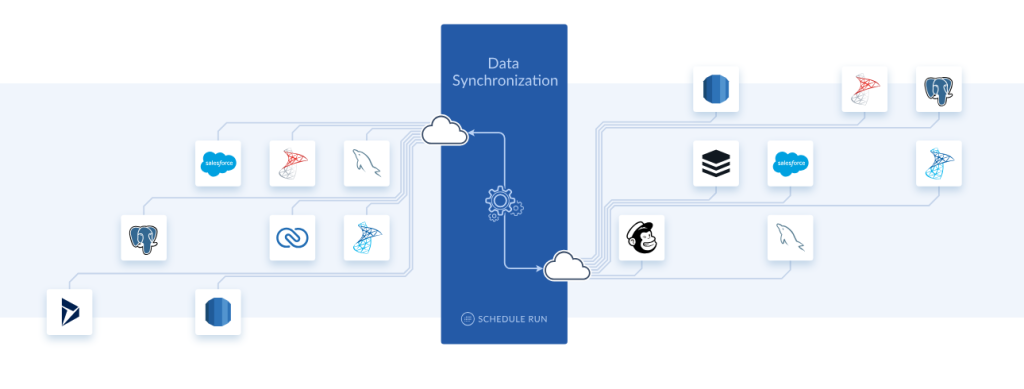
Skyvia offers robust data synchronization that allows users to define tasks based on their specific requirements. Users can set up scheduled synchronization, specify data mapping and transformation rules, and handle conflicts and duplicates.
Additionally, Skyvia provides advanced options for data synchronization, such as bi-directional synchronization, partial synchronization, and selective synchronization. These options give businesses full control over synchronizing their data and ensure that only relevant data is transferred between systems.
By automating data synchronization with Skyvia integrations, businesses can save time, reduce errors, and maintain data consistency across their entire ecosystem.
Improving Collaboration and Decision-Making
Collaboration and decision-making are key aspects of any successful business. With Skyvia integrations, businesses can improve collaboration and decision-making by providing real-time access to accurate and up-to-date data.
Skyvia provides data synchronization, ensuring all stakeholders can access the latest data. This enables teams to make informed decisions based on the most up-to-date information, leading to better business outcomes.
By improving collaboration and decision-making with Skyvia integrations, businesses can foster a data-driven culture, enhance cross-functional teamwork, and drive organizational success.
Increasing Overall Operational Efficiency
Operational efficiency is a crucial factor in any business’s success. With Skyvia, businesses can increase their overall operational efficiency through streamlined data management processes.
By automating data imports, exports, and synchronization, Skyvia reduces the need for manual data entry and eliminates the risk of errors. This saves time, improves data accuracy, and enables employees to focus on more value-added tasks.
Additionally, Skyvia offers a user-friendly interface that allows users to easily configure and manage integrations. This reduces the learning curve and empowers non-technical users to handle data management tasks, further enhancing operational efficiency.
By increasing overall operational efficiency with Skyvia, businesses can optimize their processes, reduce costs, and stay ahead in today’s competitive business landscape.
Conclusion
In conclusion, Skyvia offers a comprehensive solution for businesses seeking to streamline their data management processes and maximize efficiency. From effortless data imports and exports to sophisticated data transformations and automated synchronization, Skyvia simplifies even the most complex tasks, empowering organizations to leverage their data effectively.
With a focus on elevating data quality, fostering collaboration, and driving informed decision-making, Skyvia enables businesses to stay agile, competitive, and ahead of the curve in today’s data-driven landscape. Embracing Skyvia means embracing a future where data is managed and leveraged as a strategic asset for growth and success.
Configure your cloud data synchronization operations with minimal effort and in only a few clicks!






Leave A Comment